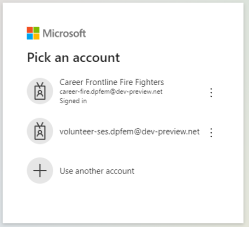Help with loggingon to MyPulse
Welcome to MyPulse
Below you will find the steps necessary to log on to MyPulse and access its resources and services. If you would like print this page at any point, right click on your mouse and then press print.
As a volunteer or employee of AT or DPFEM, there is a tailored version of the MyPulse website specifically for you which is determined by your departmental email address which you need to use to log on with.
For family members and social supporters of emergency services workers, the ‘Families’ version of MyPulse is for you and does not require authentication to log on. Follow this link to take you to the specific version of MyPulse designed for you.
For AT & DPFEM - follow the steps below to log on to MyPulse.
1. Departmental email address and password
You will need to use your departmental email address and password to log to MyPulse. Some MyPulse services such as the health and wellbeing screens and coaching are only available to AT & DPFEM volunteers and staff so a valid email address is required as part of the authentication process. If you need to reset your password please use the following contacts before proceeding:
- Ambulance Tasmania: DoH IT Helpdesk 1300 655 564
- Volunteer SES & TFS: contact your Regional Administration Office or email mypulse@gbtpa.com.au
- Career SES, TFS & Police: DPFEM IT Helpdesk 6173-2466
2. Select AT or DPFEM tile
From the home page (https://mypulse.com.au/), select the tile that best describes you. The Families tile does not require a log in and contains only publicly available resources.
3. Pick an account
Click on your departmental email address if it appears in the list or click ‘Use another account' to enter it manually.
4. Password
If prompted, enter the password associated with your departmental email address and then press ‘Sign in’. If you had your password reset in Step 1, you may be prompted to create a new password.
This should now take you through to the MyPulse homepage specific to your role and you are now logged on.
Note: If this is the first time you've used your departmental email address before, you may be asked some basic profile questions before proceeding. Complete the required fields and submit to proceed.
FAQ
Why do I need to log on?
Logging on ensures your access to tailored resources and services specific to your role.
Do I need to log on via Conexus?
No, you can log on to MyPulse using any computer or mobile device, it does not need to be a work computer and you do not need to go through Conexus – simply open any web browser and go to www.mypulse.com.au
Why can’t I use my personal email address to log in?
To enable access to the correct version of MyPulse, your departmental email address is required to perform the necessary authentication processes as some MyPulse resources and services are not available to the public.
How is MyPulse confidential if I need to log in?
MyPulse is a private and confidential service, your browsing history and any personally identifiable data collected in order to access any MyPulse service will never be shared outside of the MyPulse Program or with AT or DPFEM without your consent unless you are at risk of self-harm or harm to others. You can read Gallagher Bassett and Rehab Management’s privacy statements below:
Rehab Management’s privacy statement
Gallagher Bassett’s privacy statement

 An Initiative of the Tasmanian Government
An Initiative of the Tasmanian Government